Bleed is a printing term for images that extend beyond the final size of the project. The benefit of this is when the paper is trimmed to it's final size the image fills the page to it's edges. When designing an image that touches the edge of the paper it is better to add bleed so there are no alignment issues.
Crop marks are lines in the corners beyond the page that illustrate to the printers where the image will trim to. Crop marks define the final size of the paper. They should not touch or intersect the printable area.
When saving your file in Adobe, adjust your Marks and Bleeds settings to show trim marks (crop marks) and adjust the bleed to be 0.125" on all sides to allow for some wiggle room. Save your file and relax with the confidence that your final printed product will have a perfect finish.